Do you get a lot of your work done on your device or read from it?Either way, it cannot be denied that you require a PDF reader for your Android phone.
If you are a student, you may be looking for a free app, and you can download swiftly.
If that is the case, you are in luck. You can download PDFelement from your Playstore whenever you want.
Being a mobile-friendly application, it allows you to complete your tasks in any environment, and help to increase your productivity.
Table of Contents
PDFelement: Best free PDF reader for Android
Wondershare Technology Co. Ltd. developed the PDFelement in a way that makes it useful for every individual belonging to different age-groups.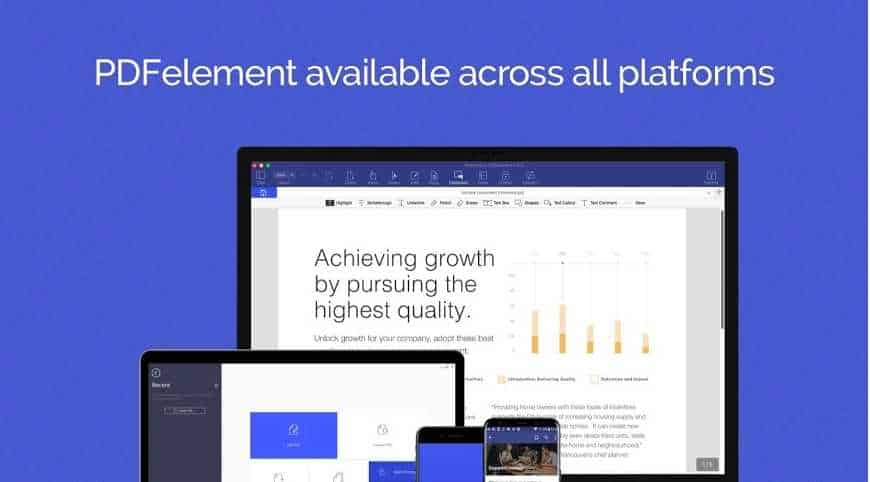
The beneficial tools offered by this app makes it the next-generation PDF reader.
This mobile-friendly application is compatible with every Android device, as it only requires the minimum of version 5.0.
To provide us with top-notch features, PDFelement is frequently updated, and the current version of this app is 2.0.1.
Other than that, it doesn’t require a lot of space; only 6.9MB will suffice.
Its users love this app; therefore, it has a 3.9 rating on PlayStore, and over 500,000+ individuals have downloaded it.
What makes PDFelement one of the best productivity apps for Android?
After knowing what the PDFelement app is, now comes the part where you get to know about the elements which make it remarkable.
You might be wondering what makes it so unique? The answer is, to match the pace of your busy schedule, it is crafted in a way that allows you to multitask with this single app, such as create files, change its format, sign on it, and whatnot.
Not only the beneficial features but PDFelement, comes with numerous useful tools which guarantee to make your work easier and boost your productivity simultaneously.
Top 10 features of PDFelement
The features of PDFelement makes it stand out in its niche. Such features are not usually found in one app, that too when it is free.
By going through the feature of PDFelement, not only you’ll get to know about its specialty but also get a clear picture of the same. The top 10 features of PDFelement is laid below:
1.You can create PDF
To create a PDF, you need to grant permission to the app to use the device’s camera.
After clicking a picture, use filters to make the image more comprehensible and create your file in any of the 300 formats that are extended by the application.
2.Edit your PDF with impeccable tools
One of the most significant features of PDFelement is its option to edit files.
There are numerous tools that help you to edit your files the way you desire.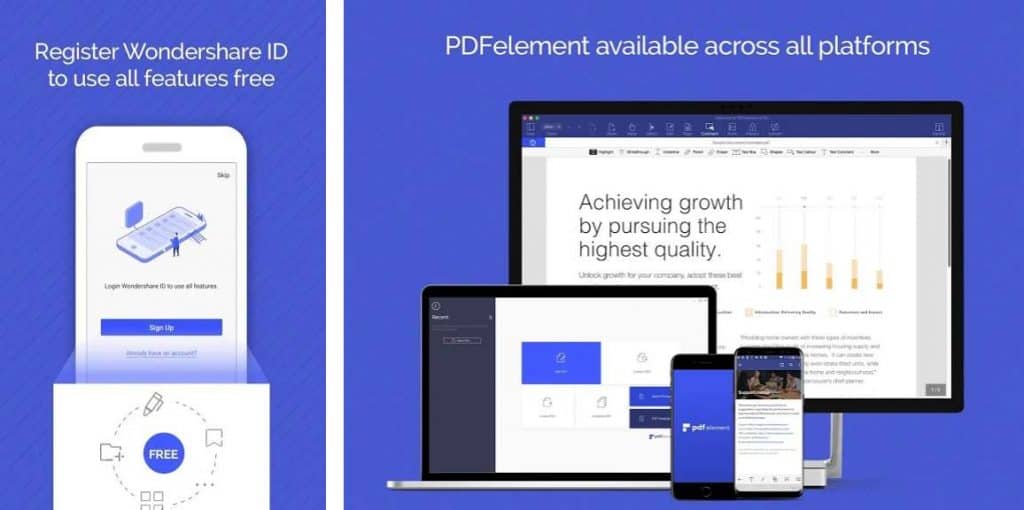
You can crop a specific section, change its font and color. And make notes.
The best part is that, once you stop editing, your original file will remain unchanged.
3.Smooth file transfer
A useful feature that will come handy whenever you are working on the PDFelement is that you can swiftly transfer your files from your Android device to your PC, and vice-versa.
Although you need to remember that a singular WiFi connection should connect both the gadgets.
4.Convert PDF in any format
One of the smartest features that are extended by PDFelement is that it gives you the space to convert your files in any format you require.
Even if you take a picture from a book, you can convert that PDF file into an MS Word document.
Other than that, you can convert such documents into MS PowerPoint, HTML, etc.
Such an array of formats is rarely found in any free Android PDF reader.
5.Review and Comment on your files
PDFelement allows you not only to make changes but also to add sticky notes so others can understand your perspective on the given file.
Other than that, even if you make changes by yourself, you can view such documents and share with others so they can learn your insight.
6.The option of Digi-Sign
This specific option may not be of much use to students; however, it saves a lot of time for professionals.
By signing on your PDF files, you can show that you’ve been through the documents, and you accept it or reject it.
Other than the option of Digi-Sign, you can also put labels on them to denote different things.
More read:Top 10 Best PDF Reader Apps For Android
7.It protects your PDF
When it comes to safety and privacy of the files you go through on PDFelement; you don’t need to worry.
This app is not the only password-protected, but you can also enable restrictions on it.
Furthermore, before sharing any files, you can implement watermark, to show that you have the copyright to that specific file.
8.Cloud Storage and Retrieval
With PDFelement, you can not only share your crucial documents with your peers but also save them on your cloud storage account.
Thus, you can retrieve your files, even if you delete it from the app.
Further, you can save your documents in any cloud storage, such as Google Drive, Dropbox, etc.
9.It can perform OCR
One of the essential features that will attract anyone is PDFelement’s ability to advance Optical Character Recognition.
In simple words, you can take pictures from any of the 20 specific languages, and PDFelement will be able to translate it and make it an editable file.
10.You can merge and Split
Suppose that you’ve edited two files from one source. With the help of PDFelement, you can merge both of the files and make it one. Hence, you can manage your files with ease.
Other than that, i9f you need to split files, you can quickly do the same.
Download PDFelement from Google playstore
PDFelement:A next-gen productivity app
Judging by the features provided by PDFelement, it is safe to consider it to be a next-gen productivity app for Android devices.
It may be a bit underrated, as there are already various and high-profile apps out there in this niche.
However, as a user of this application, I will recommend it to others.
In conclusion, it can be said that if you are looking for a PDF reader, then PDFelement should be your go-to app.
It is free and will be perfectly compatible with the Android phone.
Other than that, it is hard to find an app that offers such extraordinary features with impeccable security.
