Over time, the usage of email has evolved, and its importance is ever increasing. Why?
Because it is not only just a mode of communication but also one of the most opted medium of exchanging data.
However, to make our work more efficient and productive, we require a mobile-friendly software, which we can use on the go.
If you are an individual who requires an email app for your Android device, then your go-to application should be Samsung Email.
Why should you opt for this specific app? Because it allows you to manage multiple accounts through one app.
Table of Contents
Samsung Email: Overview
If you are a working individual, you’ll find the Samsung Email to be very useful, as you require to manage both your personal and work email.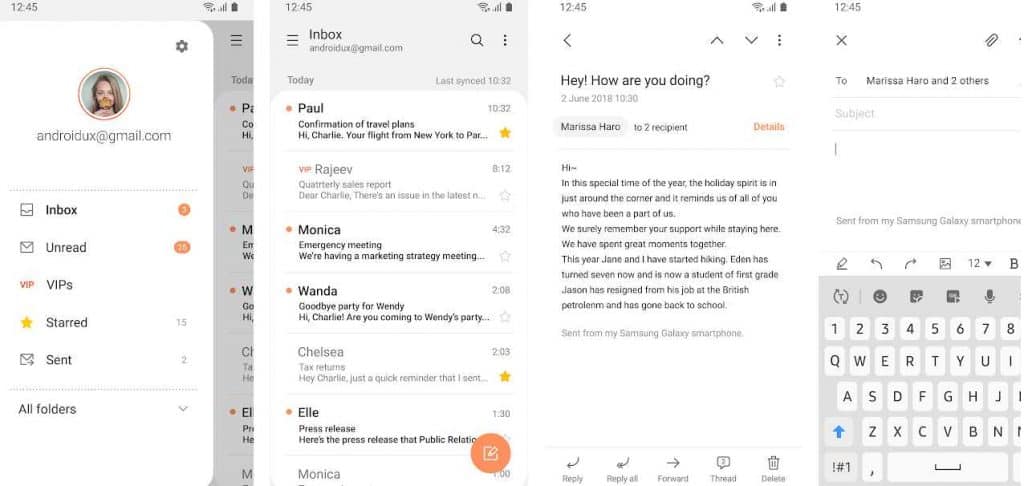
Managing more than one account can be tiresome, and this app comes with a few beneficial features, which will solve such problems with and help you to boost your productivity simultaneously.
Before talking about the key features offered by this email app, let’s look at its specifications.
This app has been proven useful to various individuals; therefore, it has already received 4.5+ rating in the play store and has around 1,000,000,000+ users.
Thus, it is safe to comment that it ranks amongst the 10 best email apps for Android.
Other than that, it takes up to 25MB of storage space and requires a minimum of version 8 of Android to function correctly.
By knowing the specification of this mobile-friendly application, you can evaluate if it will be compatible with your device or not.
Top 6 features of Samsung Email App
To know appropriately why this email app is the best option for you, you need to have a fair knowledge regarding its features.
The next-gen features that are offered with this application are mentioned down below:
1.Connecting to existing email accounts
Once you get started the first thing, you’ll notice that it provides a simple and understandable process of adding your email account.
As mentioned earlier, it will allow you to insert multiple accounts, which includes Gmail, Hotmail, etc.
By inserting your existing account details, you can swiftly get started.
2.Email management
The second feature that will come handy is that you can create customizable folders to manage your emails.
To create a new folder you are required to go to the menu bar, then all folders and lastly, click on the option to create a new one.
You can also customize the order of the folders.
However, it should be mentioned that you can only change the order of the default folders.
Further, if you think that you don’t require any of the new folders you’ve created, you can quickly delete them.
3.Sync settings
The next feature that will help you to manage your emails efficiently is the option to synchronize your different accounts with the Samsung Email.
With this feature, you can execute the following tasks
- You can use sync settings to control how often your emails are synchronized.
- It allows you to select which folders will sync
- You can set a limit on the size of emails that will be downloaded.
Other than that, you can turn it on or off at your will, which, in turn, will allow you to synchronize your emails precisely the way you want.
4.Email notification
The main aim of this feature is to make you aware of the new emails you’ve received and the recent changes that have been made in the app itself. You might be wondering what the options in these sections are.
The options to make your account personalized are as follows
- Icon badge
These are the numbers that appear over an app when they have a new notification.
- On and Off
Suppose you want to take a break, you can turn your email off and turn them on whenever you start working again.
- Notification for individual accounts
One of the best parts of this productive app is that it allows you to set up different notifications for each of your email accounts.
5.Email composition
The Samsung Email is not only useful for managing different accounts, but you can compose and send email from any of your ID with simple steps.
The steps are usually like any other app, and you can switch accounts by clicking the name on top of your menu bar.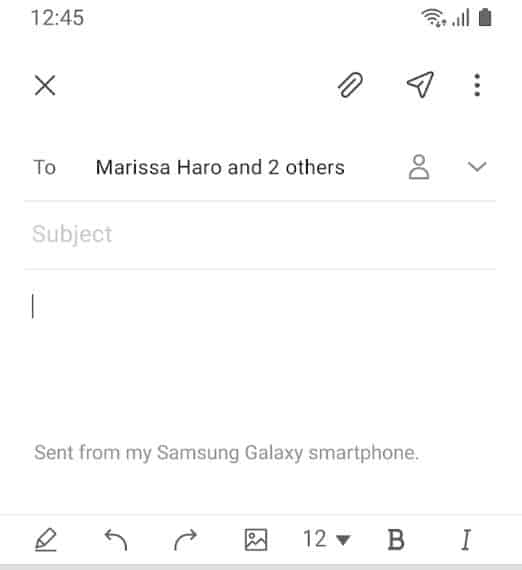
The process is smooth so that you can stay active on each of your accounts whenever you want.
Further, it would be best if you rested assured that because you’ll be switching back and forth to your different accounts, it will not hinder your overall experience.
You can also attach files, images, documents.
More read:Top 13 Best Email Apps For Android Users
6.Searching emails
One of the most useful features that come with the Samsung Email is searching for emails.
You can type the name of the sender on the search bar, and you can instantly see the previous conversations between you two.
This lightweight and free email app also offers you to search in the form of “To” and “From”.
This, in turn, will make your action swifter and help you to save valuable time during work.
Conclusion
To conclude, it can be said that there are various email apps, available for Android devices, but the top-notch features of Samsung Email make it stand out in its niche.
Download from Google playstore
Other than that, with the easily understandable user interface, you can make it more straightforward and faster, which will also help to accentuate your productivity.
